UPDATED MARCH 17, 2015
On this blog post you will know/get:
On this blog post you will know/get:
Quote:
| 1. Fast download links to get dota2 + steam installed and running! 3. Optimize your dota2 configuration to maximize performance 4. Some tips on playing dota better 5. Useful links about dota2 6. Can Play Dota 2 through LAN method |
DOWNLOAD the GAME
Its time to download the game into your Computer!
But first of all we need to check the System Requirements.
NOTE : PLEASE "RUN AS ADMINISTRATOR" FOR ALL THE APPLICATIONS NEEDED
Dota 2 system requirements for Windows: (Minimum)
Windows 7
Intel dual core or AMD at 2.8 GHz
8 GB Hard Drive
4 GB RAM
nVidia GeForce 8600/9600GT or ATI/AMD Radeaon HD2600/3600
DirectX 9.0c
DirectX compatible sound card
Broadband Internet connection (Dota 2 will have LAN.)
Dota 2 system requirements for Mac: (Minimum)
OS X Lion 10.7
Intel dual core
8 GB Hard Drive
4 GB RAM
nVidia 320M or higher, or Radeon 7000 or higher, or Intel HD 3000 or higher
Dota 2 system requirements for Linux: (Minimum) *
Ubuntu 12.04 - Ubuntu Precise Pangolin
Intel dual core or AMD at 2.8 GHz
8 GB Hard Drive
4 GB RAM
nVidia GeForce 8600/9600GT, ATI/AMD Radeaon HD2600/3600
nVidia 310 or AMD 12.11
OpenGL 2.1
OpenAL Compatible Sound Card
This spec. will work also :
OS: Windows XP sp2/3
Processor: Dual Core 2.6
Memory: 2 GB of DDR 2
HERE'S THE NEW LINK 2015:
NEW VERSION(Total of 18 Parts)
Part 1
Part 2
Part 3
Part 4
Part 5
Part 6
Part 7
Part 8
Part 9
Part 10
Part 11
Part 12
Part 13
Part 14
Part 15
Part 16
Part 17
Part 18
Solutions to your Issues
solution for steam client is missing or outdated, freeze @ start up screen, freeze @ equipping heroes item set
just download this and extract to the installation folder of your new dota 2 offline.
overwrite existing files and run as administrator
http://speedy.sh/wMSj6/dota2-patch.rar
or
http://www.mediafire.com/download/nf...ota2+patch.rar
*Every six minutes, the game automatically end?
Solution : Run as administrator.
Solution : Don't use console when creating a game. Just click play button then click practice with bots.
*REJECTED steam validation?
Solution : Run as administrator.
Solution : Reinstall the game. Run all applications as administrator.
Solution : Go to Option >> Game >> Network. Put the network quality from HIGH to LOW.
*During LAN Gaming, both player pick the same hero and unable to move or manipulate
Solution : Because of same username in the game, so how to change name? Go to DOTA 2 folders. Then open "rev.ini" or "rev" file. Find PlayerName or UserName = Miyatao32 (Use control+F to find it easily ) then just change the name Miyatao32 or what name has been applied. then Save.
*Cannot equip items on some heroes?
Solution : Uninstall the patch but Chinese New Year Map and the Diretide New Map will be uninstalled too. IF you installed the patch that has been embedded here in my post.
*Automatically Exits the Dota 2 game?
Solution : Try to update your Display Driver or buy a new video card.
*The program can't start because MSVCR100.dll is missing from you computer. Try reinstalling the program to fix this problem
download Microsoft Visual C++ 2008 Redistribute Package and Microsoft Visual C++ 2010 Redistribute Package
for 32-bit
2008 http://www.microsoft.com/en-us/downl...ils.aspx?id=29
2010 http://www.microsoft.com/en-ph/downl...s.aspx?id=5555
for 64 bit
2008 http://www.microsoft.com/en-us/downl....aspx?id=15336
2010 http://www.microsoft.com/en-us/downl....aspx?id=14632
*Corrupted files during extraction of downloaded files
Multiple downloads can cause a corruption to the files, reasons might be an overload connection to your internet the causes a loss of fragment to the file.
*The program can't start because d3dx9_43.dll is missing from you computer. Try reinstalling the program to fix this problem
Just download the dll, google the name first which is d3dx9_43.dll.
Dota 2 Lan Video Tutorial
-Download the video and follow the setup or see below steps.
https://www.mediafire.com/?i0cclq5k5vjmp9x
Or youtube : https://www.youtube.com/watch?v=LWlxTIq0h3k
OPTIMIZING YOUR DOTA 2
Launch options
Open steam>Library>Dota2>rightclik>properties>Set launch options
Quote:
| add these codes in (add a space in between) "-novid" (disables the starting valve guy video when you start game) "-nod3d9ex" (this will run dota 2 on directx 8 instead of 11, this actually helps) "-console" (enables in game console so we can input some codes on it.) Some optional codes: "-windowed -w # -h # -noborder "(Window mode with no border, REPLACE # WITH YOUR DESIRED W AND H) "-noforcemparms -noforcemaccel -noforcemspd" (If you feel that you have too much acceleration on your mouse in game) |
Console Commands are available if you added -console on the launch parameters
The console can be shown/hide by pressing "~" or "`" button
Quote:
| net_graph 1 - Displays network information such as fps and ping. rate 80000 |
Console commands can be a hassle if you always input them all every after every startup of the game. this will eliminate this problem.
Furthermore, this configuration file has been organized for you to just adjust it to your needs.
Quote:
| DISCLAIMER:If you mess up your game well... too bad. UNDERSTAND FULLY what you are doing before you do it when it comes to pretty much anything. READ THE CONFIG BEFORE INSTALLING/APPLYING IT AND MAKE YOUR OWN CHANGES. REFRAIN FROM ASKING FOR SPECIFIC SETTINGS, IF ITS NOT PROVIDED THEN GO FIGURE IT OUT. AS FOR EVERYTHING ELSE ITS WITHIN THE CONFIG FILE, READ IT. |
Quote:
| 1. Enables console/developer mode (developer mode allows output in the top left of the screen for informative msgs) 2. Optimal netcode values for decent connections (dsl or better) along with the ability to cycle through low/med/high netcode settings 3. Ability to change local port for outgoing connections (firewall issues/Qos setup) 4. Limits FPS to 60 option to turn on tripple buffering with vsync 5. Option to change tooltip style 6. Enable/Disable mouse lock on window mode 7. Disable mouse wheel scrolling to prevent unwanted zooming in of camera 8. Spell range guidance helper (shows distance for spells to be casted) 9. Range indicator for various common ranges spells/attack range/towers/smoke/dagger 10. Option to enable forcing right clicks to attack all units including allied 11. Option to enable ALT+qweasd as inv keys 12. Option to enable/disable suggested item listings in shopmenu 13. Option to change the health bar segments and make them more apparent or remove them 14. Remove delay before minimap commands are accepted 15. Reduced range around towers which PINGS indicate DEFEND tower over regular ping 16. Option to change minimap colors and the glow effect when cursor is over units 17. Remove fade time when HP bars diminish from a source of damage 18. Set ingame avatar 19. Proper hold position behavior on STOP/HOLD position 20. Rebound hero key to not lock onto it if double/tripple click 21. Option to bind single click hero key 22. Various shop items bound to numpad + other useless keys 23. Various shop configs containing each shopmenu bound to numpad that may be cycled through pressing specific keys 24. Ability to bind single keys to toggle autocast of spells 25. Option to use spacebar modifier to bind inventory slots to numbers 26. Ability to record ingame to .dem files (up to five times before overwriting the previous file) 27. Dota 1 courier key 28. Spacebar now goes to most recent minimap ping 29. Arrow keys are bound to missing msgs 30. Ability to toggle QQ puck orb and RR spec haunt (not on legacy keys) (Unbind ingame skill keys since they conflict) 31. Instant courier grab all items in stash/deliver/speed boost courier key 32. Instant lvl up of stats on press 33. Cheats.cfg to bind keys to common cheats in practice game 34. Information around launch options (disabling mouse accel) how to get the camera to zoom in furthut and ability to use "freecam" in practice/viewdemos and how to find match details by game ID 35. Ability to customize chat channels on connect 36. Various keys remapped for easier access 37. Updated Suggested items for shopmenus for each hero to a more competitive level "Its not perfect because things change but its quite more useful then the default by far (I can even argue the items listen for some heroes due to many things are situational)" |
1. Close steam
2. Run Install Batch script (x64 for 64 bit windows) (AS ADMIN IF UAC IS ON and ENSURE your antivirus/proactive defense is not blocking the script) "if you run it more then once in sequence you will overwrite the previous backups"
3. Disable steam cloud, Copy/Paste Cloud folder contents into "C:\Program Files (x86)\Steam\userdata\#####\570\remote\cfg" and delete remotecache.vdf in "C:\Program Files (x86)\Steam\userdata\#####\570"
OR
3b. UNBIND ALL INGAME GUI KEYS, MAKE THE BINDS MATCH THE BINDS IN THE CONFIG IF YOU WISH TO RETAIN THE NUMBERS/LETTERS ON THE HUD FOR ITEMS/SKILLS
4. Configure whatever you wish yourself and run Dota 2
Manual Installation
1. Download Autoexec.cfg or AIO.7z.
2. Copy/Paste ALL .cfg files into "C:\Program Files (x86)\Steam\steamapps\common\dota 2 beta\dota\cfg".
3. Copy/Paste all files in the itembuilds folder into "C:\Program Files (x86)\Steam\steamapps\common\dota 2 beta\dota\itembuilds"
4. Disable steam cloud, Copy/Paste Cloud folder contents into "C:\Program Files (x86)\Steam\userdata\#####\570\remote\cfg" and delete remotecache.vdf in "C:\Program Files (x86)\Steam\userdata\#####\570"
OR
4b. UNBIND ALL INGAME GUI KEYS, MAKE THE BINDS MATCH THE BINDS IN THE CONFIG IF YOU WISH TO RETAIN THE NUMBERS/LETTERS ON THE HUD FOR ITEMS/SKILLS
5. Configure whatever you wish yourself and run Dota 2
To remove:
1. Close Steam.
2. Run removal script (x64 for 64 bit windows) (AS ADMIN IF UAC IS ON and ENSURE your antivirus/proactive defense is not blocking the script)
3. Rebind the IN GAME GUI keys to whatever previous binds you had before.
4. Run dota.
Quote:
Credits to Solace
Video Options
Click options ( see gear icon on the upper left side) then go to video tab
you can set your desired resolution there (higher res more fps loss). You can also set your aspect ratio.
CLick ADVANCED and you will have more options to optimize your dota 2. If you're still having fps issues I suggest to set water to off, and anti aliasing to off. some options there are negligible and some aren't implemented yet.
NOTE: Update your video card driver, your windows and your PC itself. Some Video cards have some control panels which you can configure to optimize your dota 2 more.
DOTA2 TIPS
CONSOLE COMMANDS
Quote:
net_graph 1 - Displays network information such as fps and ping.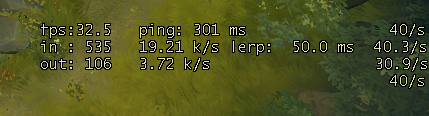 dota_camera_accelerate 49 - This will make the camera stop exactly where you want it, 0 will make you unable to move your camera. dota_force_right_click_attack 1 - will enable right click deny. dota_minimap_hero_size 600 - changes the hero marker size in minimap dota_hud_healthbars 3 - 0 = disable hp bars, 1 = no dividing blocks in the healthbar, 3 = the default with the blocks dota_hud_healthbars 3  dota_hud_health_bars 1  dota_health_per_vertical_marker 250 - changes the block size in health bars, 250 = new block every 250 hp |
MISC TIPS
CTRL DRAG Click on minimap will send your suggested path for your allies.
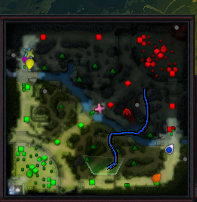
DOTA2 use the QWER hotkeys for the skills
veteran players can choose to check Legacy Keys on for the old skill hotkeys
useful for heroes like invoker ^_^
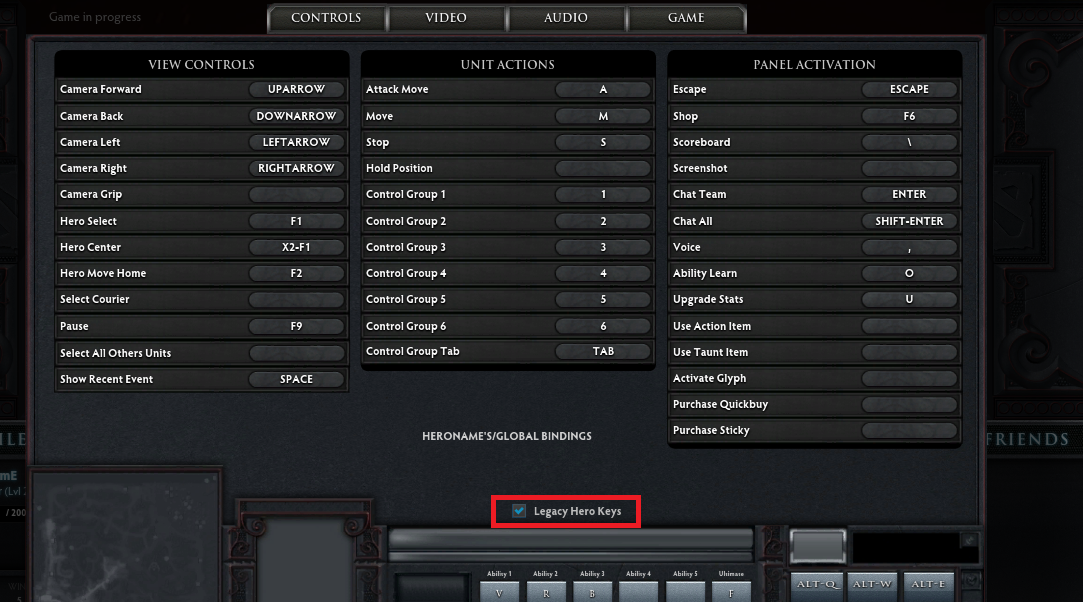
RENAME your in-game name
Sa steam client
Quote:
| Open friends(on the top) Change profile name change it |
STEAM website - the official client for dota 2.
- DOTA 2 CHANGELOG - The changelog for recent Patch updates of Dota 2
cyborgmatt's Blog/ - A MORE detailed and technical approach to every update changes on Dota 2
JOINDOTA - Dota 2 News, Live Match Streams, Replay Videos, Tournaments, and more!
PLAYDOTA - The official DOTA Site with hero guides, art, and massive community
GOSUGAMERS - All Your DOTA 2 news fresh and the latest.
DotA: How to be Smart and Skilled - The BEST DOTA guide ive ever read. I highly recommend to read this even to advanced players ^_^
DotaCInema's Channel - Youtube Channel for Hero Introductions, Game Streams, and Guides.
Dota 2 Developer's Site - Forum site where you can send your bug reports to the developers directly.
Recovery record enabled?
ReplyDeleteDota 2 Updates: Non-Steam Dota 2 Offline With Updated Lan Setup!!! 2015 >>>>> Download Now
Delete>>>>> Download Full
Dota 2 Updates: Non-Steam Dota 2 Offline With Updated Lan Setup!!! 2015 >>>>> Download LINK
>>>>> Download Now
Dota 2 Updates: Non-Steam Dota 2 Offline With Updated Lan Setup!!! 2015 >>>>> Download Full
>>>>> Download LINK s5
bro.. d ko ma dl sa mf mo.. mron pa bang ibng links?
ReplyDeletekuya paayos nmn ng link ng part 9 di ma DL ee
ReplyDelete9 saka 14 po di maDL :( yun nlng kulang ko :'(
ReplyDeleteno 13nya gagal
ReplyDeletepaano e install? pls reply
ReplyDelete@ Randolp Lerado
ReplyDeletemay nakalagay "mediafire links 14 parts" yun click moh!
sa pc po ba ito?
Deleteit is CSM and CSD file how to open it
Deletetol walang password yan ?tnx...
ReplyDeletemAy fULL crack kanaba brad..kung may team pajoin tnx
ReplyDelete@ RANDOLP LERADO
ReplyDeleteyou don't need to open the the csm and csd file. all you to do is ...
1. download all the 14 parts.
2. put all the downloaded files on the same folder... (para mas madali).
3. extract all the files from part1-14 kung saan mo gusto(ex:..Desktop)
4. log-in unto your steam account make sure may premium access ka nang dota 2, kung bay beta key ka. e- activate mo.
4. e- click ang Steam--->Backup and Restore games---->(then choose) Restore a previous backup.
5. hanapin mo ung na folder na Dota2(kung saan na extract lahat nang parts from1 - 14 na downloaded na(ex: sa Desktop, there should be a folder name Dota2).then click on the folder.
6. be patient and wait... (mas mabilis natong mag install dahil meron kanang 14parts na extracted).
Hintayin mo sa hanggang matapos. make sure rin may enough space ang localdisk mo bago ka mag Restore previous games.
Then you can start playing.
This comment has been removed by the author.
ReplyDelete@ Psyfer Cherdz
ReplyDeleteoo walang password yan.
Meron akong full crack pero for personal use only lang.
XD
paayos naman po nung part 1 and part 2 please . thanks
ReplyDeletebro broken link daw yung part 1 and part 2 . paayos naman bro . thanks .
ReplyDeleteok lahat nang link.. waln yang problema sa internet connection nyu yan.
ReplyDeletepart6 and part11 corrupted file daw sa media file...hindi ko tuloy ma download...pa help naman..yan na lang ang kulang ko
ReplyDeletepor favor corrijan la parte 11..
ReplyDeletePart 11 fix the link
ReplyDeleteis this realy works??
ReplyDeleteDota 2 Updates: Non-Steam Dota 2 Offline With Updated Lan Setup!!! 2015 >>>>> Download Now
ReplyDelete>>>>> Download Full
Dota 2 Updates: Non-Steam Dota 2 Offline With Updated Lan Setup!!! 2015 >>>>> Download LINK
>>>>> Download Now
Dota 2 Updates: Non-Steam Dota 2 Offline With Updated Lan Setup!!! 2015 >>>>> Download Full
>>>>> Download LINK